|
|

|
 5Cgo WGA-120 WPS-DONGLE2 無線VGA傳輸器 無線影音投影寶AirVideo閘道 P05800 5Cgo WGA-120 WPS-DONGLE2 無線VGA傳輸器 無線影音投影寶AirVideo閘道 P05800

定價
 NT $
NT $5800元

售價
 NT $
NT $5500元
|
|
| |
| | | 全球最小的無線投影閘道,最小的VGA無線傳輸器豐富的功能,實際環境20米,最遠50米得傳輸距離,高速無線傳輸,可播放1080P!
可以將電腦、iPAD、iPhone等設備所顯示的全部內容通過WIFI網路即時傳送到電視機、投影機等大螢幕顯示設備上!  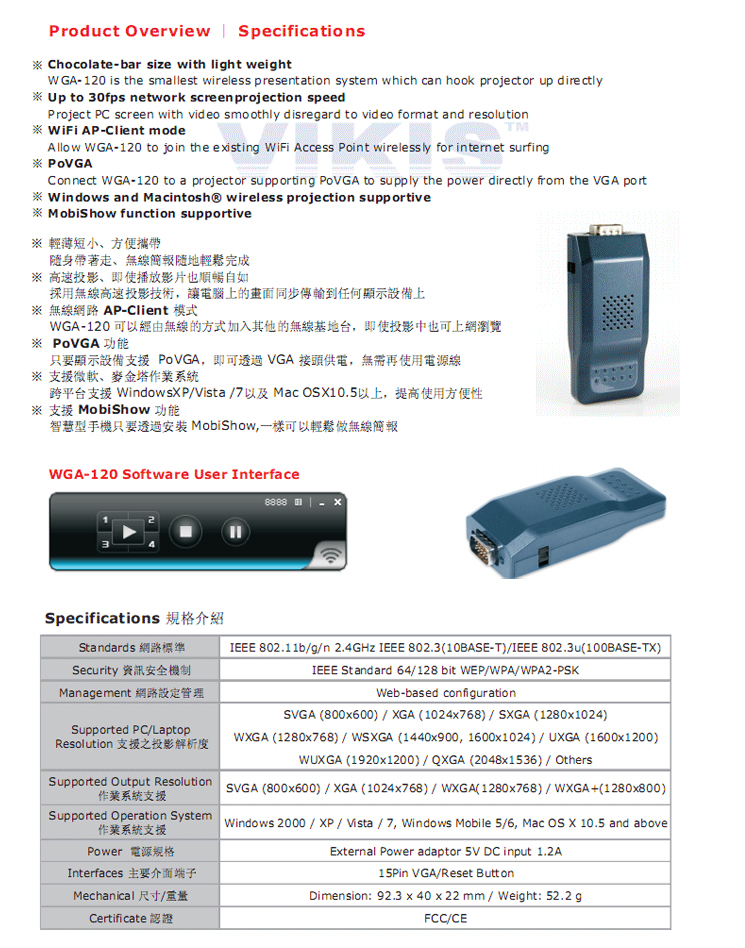
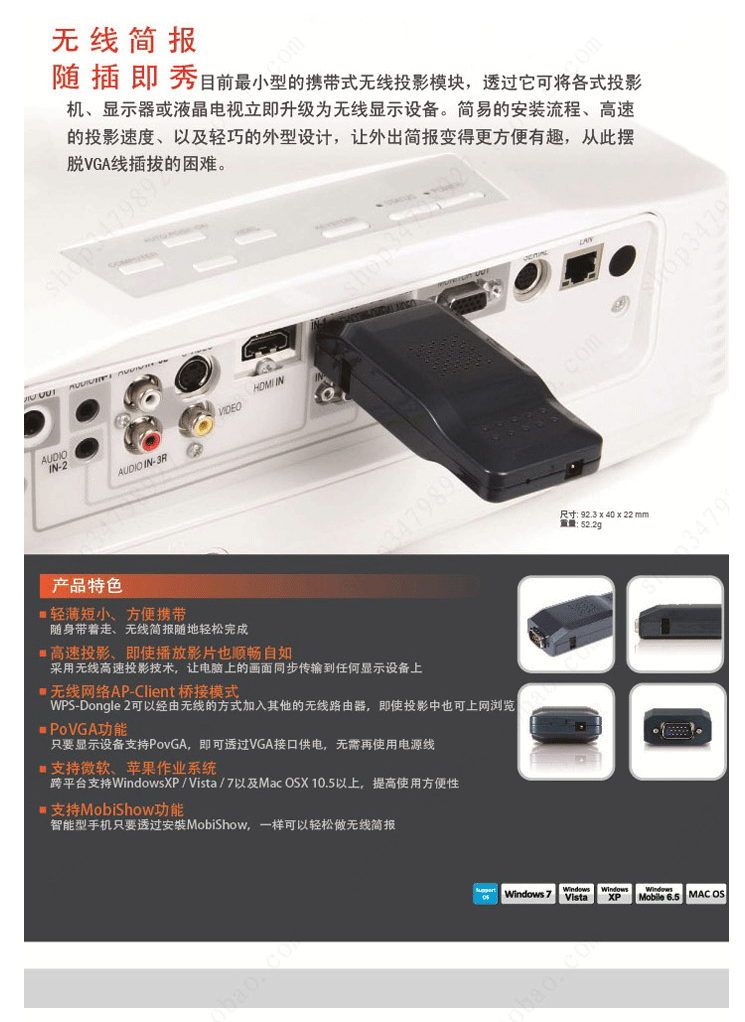
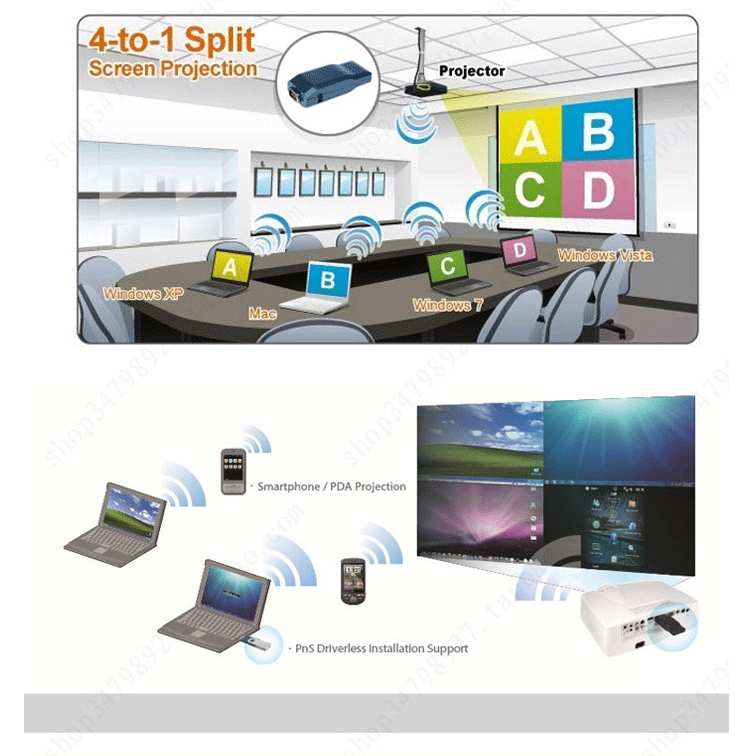
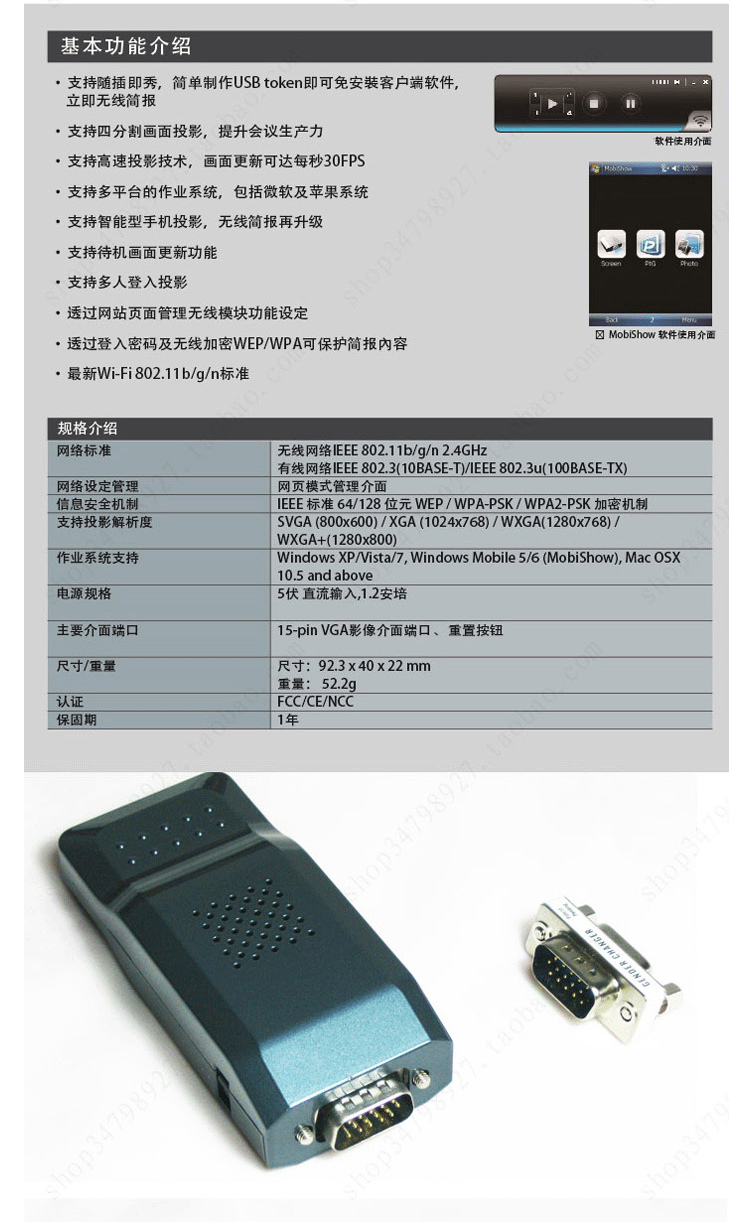

■ High Performance Wireless Projection & Audio Projection With the revolutionary high performance wireless projection with audio, you can easily share the multimedia on the big monitor with friends without cable hassle. ■ Easy installation Download the software from web management page directly, or make a “Plug & Show” token to project wirelessly right away
■ Plug & Show There is an easy tool to make a Plug & Show USB Token on UI menu. Just link your PC/Laptop to WPS (through WLAN or Ethernet), plug the token into a USB port, and in seconds, your screen will be wireless projected to the connected projector
■ Macintosh(Mac) wireless Projection WPS-Dongle supports Mac client connected and projected wirelessly. By launching the Mac client software which can be downloaded from the web management page, WPS provide the same experience to Mac user to utilize the wireless presentation feature.
■ 4-to-1 Split Screen Projection With this 4-to-1 split screen feature, up to four PC screens can be projected to one projector in the same time. Thus you can easily do side-by-side comparison from four PC / PDAs to increase meeting productivity!
■ Smartphone wireless projection WPS supports MobiShow function for windows mobile 5/6 system. By launching MobiShow utility, MobiShow brings your mobile screen to big screen and which can play photos and PtG files stored in your mobile phone for presentation.
■ Change Standby Screen You can use the application “Screen Image Background Maker” to change the Splash Screen. Design the image with message you would like to present, upload it through web control page, and you could have customized starting page.
■ AP Client Mode You can enable the AP-Client Mode function to let WPS join the existing Access Point through Wi-Fi. This feature provides the flexibility of wireless network deployment in enterprise environment.
■ Support PoVGA Connect WPS-Dongle 2 to a projector supporting PoVGA, the power can be supplied directly from the VGA port without external power adapter
高效能無線影音投影 使用高效能無線影音投影技術,您可以輕鬆地在大螢幕前與朋友分享您的多媒體檔案。
隨插即秀(Plug & Show) WPS有製作Plug & Show USB Token的功能,讓任何有內建Centrino或無線網卡的筆記型電腦 / 桌上型電腦都可以輕易的享受隨插即秀的便利性。使用者僅需連上WPS,插入Plug & Show Token,馬上開始投影。
四分割( 4-to-1 )投影畫面 WPS支援四分割畫面投影功能,可讓高達四台電腦或PDA同時投影在一個螢幕畫面上,讓會議簡報者在簡報期間,可以輕鬆透過螢幕上的四個畫面一起做比較分析,提升會議生產力。
MAC無線簡報 WPS-Dongle 2支援Macintosh無線投影功能,讓Mac用戶也能享受無線投影的便利,從此不需要再額外攜帶任何轉接線,輕輕鬆鬆將畫面顯示到大螢幕。
智慧性手機無線投影 WPS-Dongle 2支援在Windows mobile MobiShow 功能,使用MobiShow軟體可以輕鬆的把手機營幕及存在手機裡的PtG簡報檔、圖片等檔案顯示到大營幕。
變更待機畫面 您可以上傳您喜愛的圖片至無線投影設備並設定為您的待機顯示畫面,您也可以依照您的心情或是特別需求來做更換。
AP-Client 模式 您可以使用無線投影設備的AP-Client功能,經由無線的方式加入其他的無線基地台。此外,其他的使用者也可以在登入WPS-Dongle 2無線設備後,做無線簡報並且可加入其他無線基地台的網路。
變更待機畫面 您可以上傳您喜愛的圖片至無線投影設備並設定為您的待機顯示畫面,您也可以依照您的心情或是特別需求來做更換。
支援 PoVGA 使用支援PoVGA的投影機,電源可以直接由VGA孔供應,而不需要接額外的電源線。
遠端桌面控制 將標準USB介面的鍵盤或滑鼠插入無線投影設備前面板上的USB插槽,您將可以直接遠端控制您的電腦。讓您做簡報時無須靠近電腦即可輕鬆操控每個步驟。 | | | |
|
|
|
.jpg)
.jpg)